Back in March 2020 many governments decided to perform a “state lockdown” due to the COVID-19 pandemic crisis. Being in a high-travel role, this brought some sudden changes, and from one day to the other I was able to spend more time at home. However, as everyone else also was also not traveling anymore, a new normal has been established – lots of remote meetings. Does this sound familiar?
Fun fact, initially I even assumed my days would be less packed and then got overwhelmed with the number of meetings requested to attend. Due to the Corona Virus, the daily routine of many people has changed completely. The adoption of collaboration tools such as Microsoft Teams, Slack or Zoom was taking up big times. Some would even say, the driver for the digital transformation is neither the CEO nor the CFO, it is COVID-19
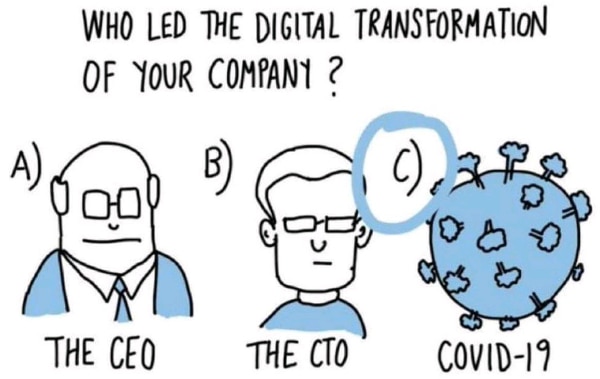
Have you heard of Zoom Fatigue?
Do you experience it as well, being more exhausted at the end of the workday? You are not alone. Over the past few weeks, mentions of “Zoom fatigue” have popped up more and more on social media, and Google searches since March. And no, this is not a new marketing campaign from Microsoft Teams.
But talking about it, Office 365 has a very interesting dashboard called “MyAnalytics”. This allows you to analyze your and others behavior you interact with. Below you can find my snapshot for March-April vs. April-May:
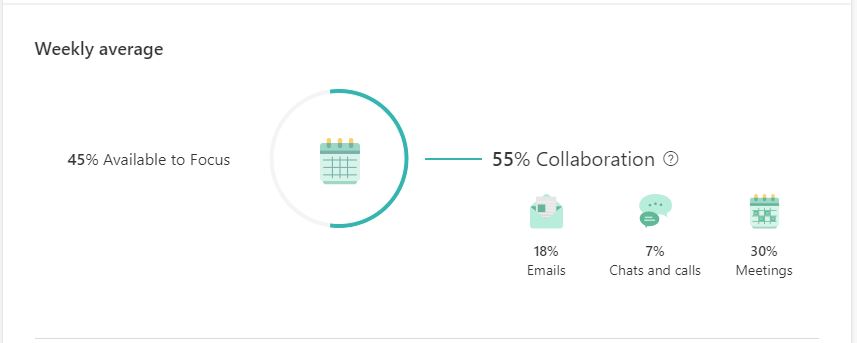
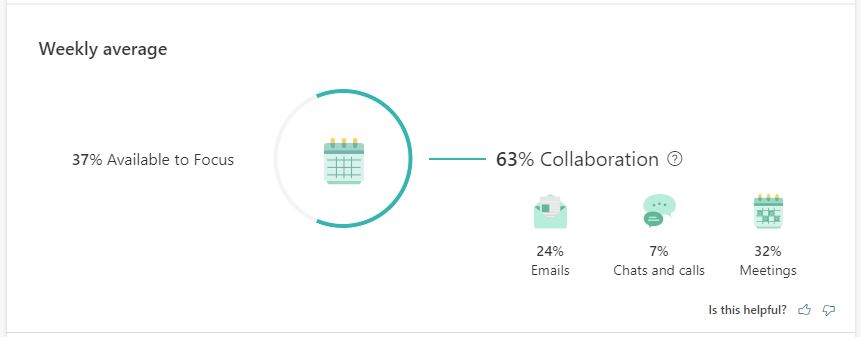
You can see an increase of collaboration and decrease of focus time. Which is worst, as every meeting usually results in follow-up work. More meetings equal more work but on the contrary less available time to get it done.
This also clearly explains the other view, “quiet hours disruption”. When you are kept busy with meetings all day, the (real) work needs to get done during a later hour in the day.
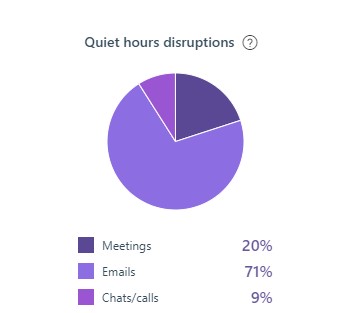
While this view is only a snapshot of some aspects and does not take into consideration other meeting tools (WebEx, Zoom) you might have used, it is an interesting visualization and indication where you spend your time. Have you checked out your MyAnalytics Dashboard in Office 365?
Are there good Online Meeting Practices?
Of course, attending an online meeting using video requires more focus than a face-to-face meeting, as we need to make more effort to process non-verbal cues such as facial expressions, sounds, voice and body language. And we are constantly deciding whether we should focus on the person’s face in the upper left corner of the screen, on the chat in the right window or on the message on the mobile phone in front of us on the table.
Of course, we use more energy and get exhausted easily. While this describes the situation around video calls, also regular online meetings can be as exhausting. There are plenty of websites sharing best practices how to be more efficient in meetings, or how you must structure your (home) office day. For me, the following was helping me to go through this phase positively:
- I started to accept recurring-meetings only as tentative. This allows me at the beginning of every week to decide if I have capacity to attend this meeting or not. In case of a conflict, I will propose an alternative slot or decline the meeting.
- At the same time, I also review my upcoming week-calendar to keep the maximum number of meetings to 50 items/week. Not every meeting requires my attendance and watch the recording or read the minutes is sometimes enough to get up to speed.
- To be better prepared, I also decline meetings without agenda or clear goal setting. Unless it is for informal gatherings such as a “virtual coffee break”, or “virtual after work drink”; there the title speaks for itself.
- On that note, plan for breaks. My early mornings are blocked for focus work and catch-up with mails I received during the night. I also block some good amount of time for lunch, something around 60-90 minutes to catch some sun on the balcony, have time for a lovely meal and do some non-work-related activities. Latest hobby, playing table-tennis.
- Define the working-hours, days can become very long when staying in the home-office. I start with answering my e-mails before 8am, and stop being responsive after 8pm. However, this does not mean I am available all day for calls/meetings. I did setup the focus time in MyAnalytics – a great feature to block “free” time for getting work done. This also controls it better when I must or can attend meetings.
- Distraction seems to be a bigger topic for many. I would not say I am struggling with huge distraction in my home office. However, multitasking i.e. with e-mails or instant messaging communication is still something I get often challenged. Enabling video calls for some calls helps me to stay focused, however this consumes more internet bandwidth (for both parties), is exhausting and should not be the solution – having less meetings overall will get me there though…
Two additional things to mention as part of my COVID-19-meeting-survival-kit, tools which are important for me to get a day organized and energized:
- Do sports! I start the day with some body weight training using “Runtastic Training” (since the gyms are still closed) or end the day with a run at the river. Doing some sort of sportive activity once a day is key for my mental health and helps me also to re-energize more quickly.
- My Microsoft Outlook Calendar and the Microsoft To-Do App are planning my day. If it is not in either tool, it is almost not existing. I tried to use the Microsoft Planner, but found the simple task-list handier. But having an organized day is key for me to get things done. Also Thomas Maurer recently blogged about organizing his working days.
Read up on some other good practices here and here.
Stay positive
While the meeting sprawl can be difficult, it is also on every individual to set their own boundaries and make the best out of it. Being in week nine (9) of the lookdown of Switzerland, things have not been that negative for me!
I used the opportunity to set up my home office, got some desks which are adjustable in height, a set of 34” curved monitors and the Surface accessories docking station, keyboard and mouse which makes the setup complete. This already changed to a total new and great experience for me, when moving from working at the dining table to a proper equipped home-office.

A few things which made a the difference to me:
- Adjustable Yaasa Desk Light;
- LC-Power “LC-M34-UWQHD-100-C” 34″ curved monitor;
- Logitech C930e Webcam;
- The Surface accessories, such as the “Surface Dock”, Surface Keyboard and the Surface Mobile Mouse;
- Having a “Sonos Move” is definitely a nice add-on too.
The next gadget to my office most likely will be a busy light from www.plenom.com.
While COVID-19 is a very difficult and challenging time for everyone, it is also an opportunity to get things done differently and maybe better. Or to find time doing something else, like some workouts during the morning to get the energy needed for the series of meetings/calls. And as soon as the boarders are open again, and things go back to normal maybe traveling will be fun again. You might want to check www.hotelgyms.com in the meantime.
Start dreaming, if you don’t dream you won’t get anywhere!
#NeverSkipAWorkout
There’s just one more thing…
Having some virtual coffee breaks, or virtual after-work drinks have been very entertaining and good fun. But due to the number of meetings I have every day, I would keep them to one vent every week.
You might want to give your video calls a makeover, with this selection of over 100 empty sets from the BBC Archive, or rather fancy some virtual Star Wars, Marvel or even Ikea background images? Check Toms Guide for even more ideas.
“I’m not sure I followed you” which might as well mean: “I was shampooing my cat and didn’t realize I would be called on.”
I just loved that quote. How often did you hear this? Or how often did this happen to yourself? Well, a better excuse would be something along those lines: “Sorry, you broke-up and we couldn’t hear you anymore. Could you please repeat?“
However, maybe we need to get better with our meeting etiquette and improve the meeting practices? Another interesting guide about meeting practices has been published by HBR: How to Get People to Actually Participate in Virtual Meetings. I personally like §4 the most, have a look at the MVP Rule.

